Sometimes Blogger doesn't let me edit my posts the way I want. Take the last post, for instance, about my conversation with Jonathan. I tried 4 times - FOUR TIMES - to insert a double-return after each paragraph, and Blogger won't let me do it. Other days it lets me do it. On occasion it doesn't. On those occasions I want to take Blogger, squeeze him until his little eyeballs pop out of their sockets, and say, "You stop it right now!"
Grrrr.
I'm done.
Subscribe to:
Post Comments (Atom)













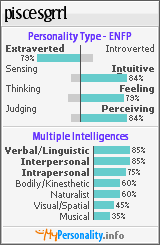

3 comments:
Tell me about it! My own blog is a whacked mess because %$#*&! Blogger won't accept any "html" that I use. It's like it has it's own secret html that only a select few (the people who get nominated for best blog) know about.
I don't just pop out his beady eyes, I make many rude remarks about his mother!
using "br" surrounded by "<>" helps, so does "p" and "/p" with <> :)
For Line Break and Paragraph Break, respectfully.
And really, I don't care, I just wanna read what you write ♥
Question - when you compose your blog entry, do you have it set on "Compose" or "Edit HTML?" Because I've found that clicking back and forth between the two or involving "Compose" mode in any way will screw up my posts, but if I stick to the "Edit HTML" tab for all of the post writing, I have way more control over the format of the post. (You might not even need diana's advice in that case, though it's good to have and will ensure you have more control over your formatting in the long run to know that stuff.) But the second you click on Compose, Blogger's little formatting elves start trying to help you and guess what it is you REALLY want (and just don't know it yet), and it makes a right mess.
I just tried it out on my testing blog and had no trouble varying my line breaks as long as I stayed with "Edit HTML" for the entire thing. I didn't even have to actually use HTML to get it to work. So, maybe?
Post a Comment